Something great in LMS is knocking on your doors. Let’s explore the recent changes together.
What can be better than a clear visual information about your complicated schedule? Considering the importance of having a better time management tool, the development team decided to add a new section on your LMS dashboards.
“Timetable”- a new section on your Dashboard
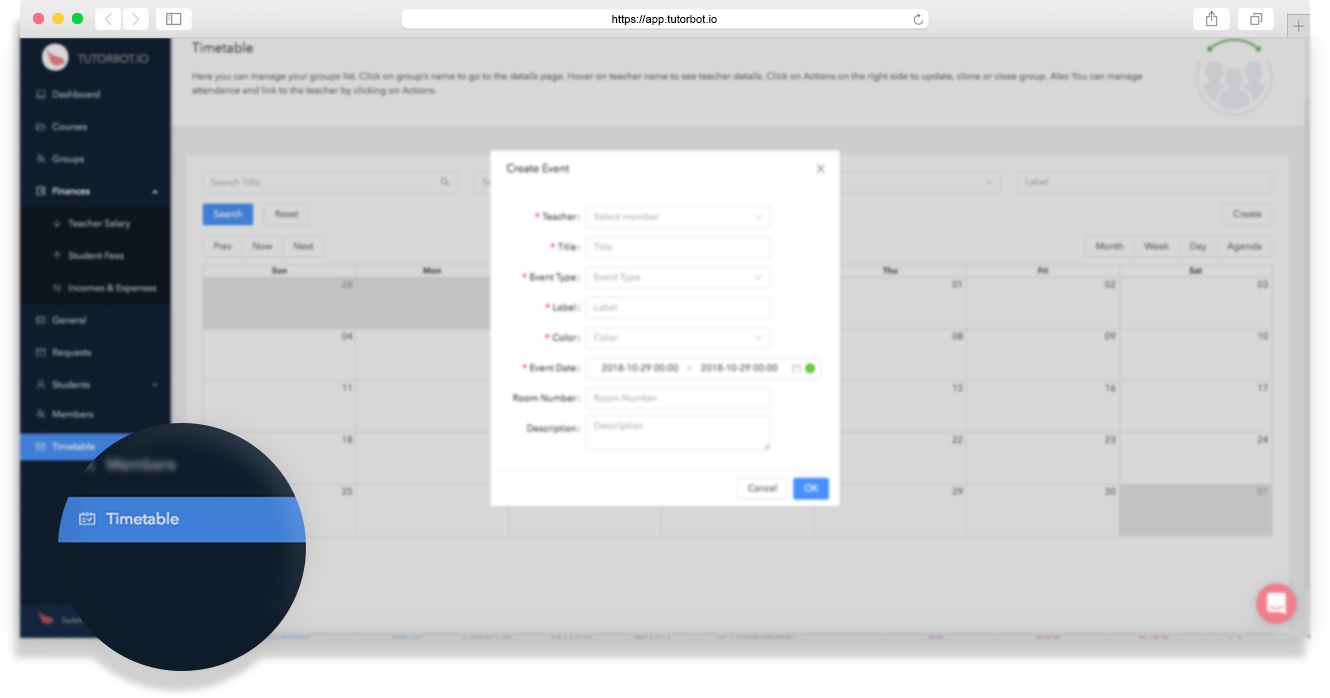
The visualization of your schedule is what we have worked on during the past days. So in case you missed it, there is a new section on your dashboard called “Timetable”-all the answers to your “when?” questions are gathered on this tiny calendar.
Create events right on the Timetable
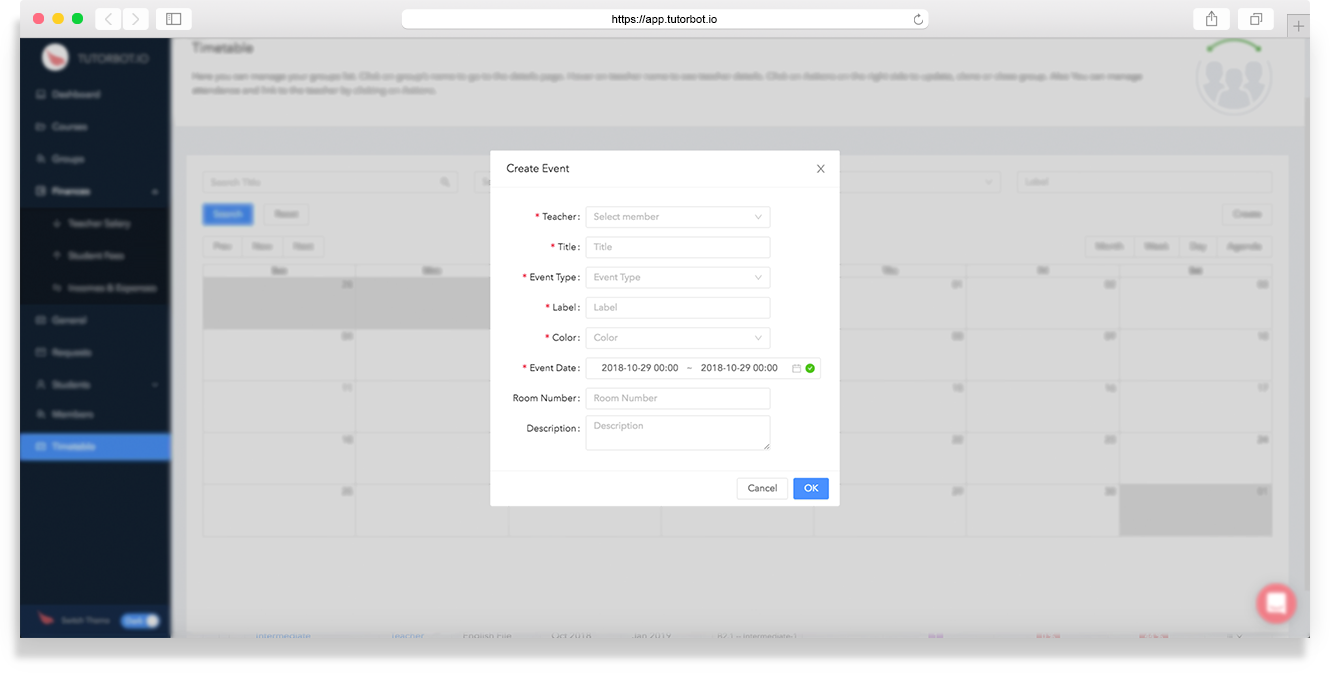
This section is created not only to provide visual information but also to allow you to manage your time more easily by creating lessons or events right on the calendar by clicking on its cells. All you need to do is choosing the date and creating an event which may be a lesson or another event.
Automatically organized Schedule
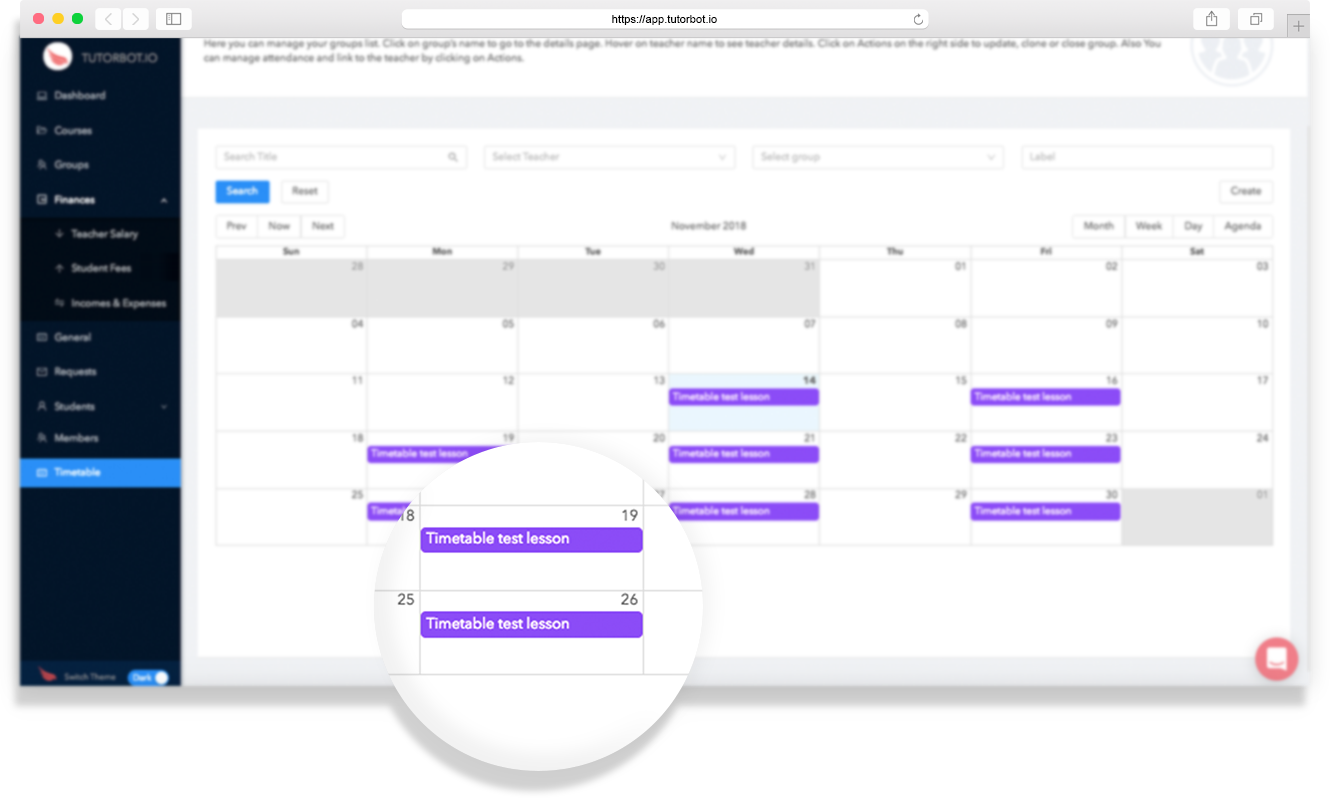
The good news is events are added automatically on the timetable when you create a new group with a new schedule.
Let’s go a little back on what we have already had. Creating a group is the first thing you need to do in order to start a great organizational journey in LMS. For a better organization, the development team added what almost all teachers need; the option to choose between fixed or flexible schedules.
Choose a fixed time or a flexible schedule
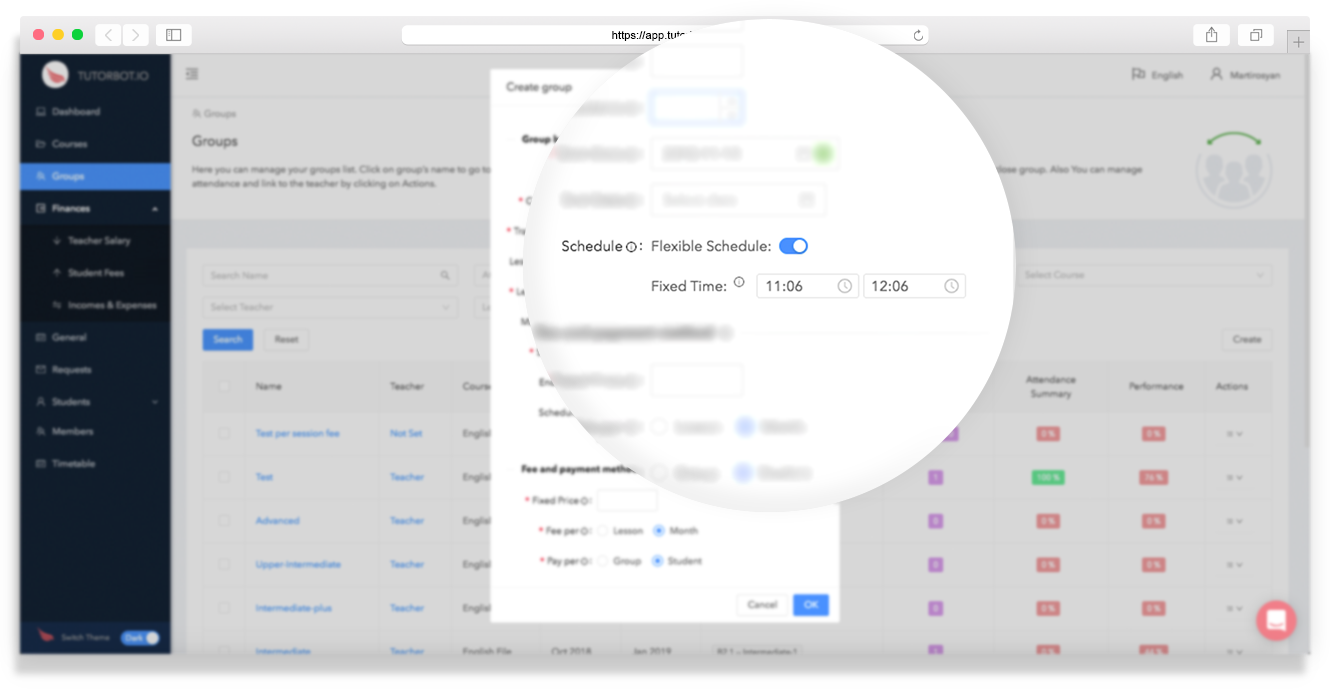
When creating a group you will have two options of setting the time. Choose between fixed time or a flexible schedule and set special hours for each day of your lessons.
Keep on following LMS and organizing your lessons with LMS, because better innovative solutions to your time-consuming problems are yet to come.
Leave a Comment