Forming an upcoming learning group can become a thorny issue when there are no fixed schedules. Here at course.am we made a few technical improvements to avoid troubles such as partly formed or overcrowded groups.
The biggest news of this release is that now you can promote your courses in a more detailed way, to be more concrete you can add multiple schedules to your courses.
Why is this important?
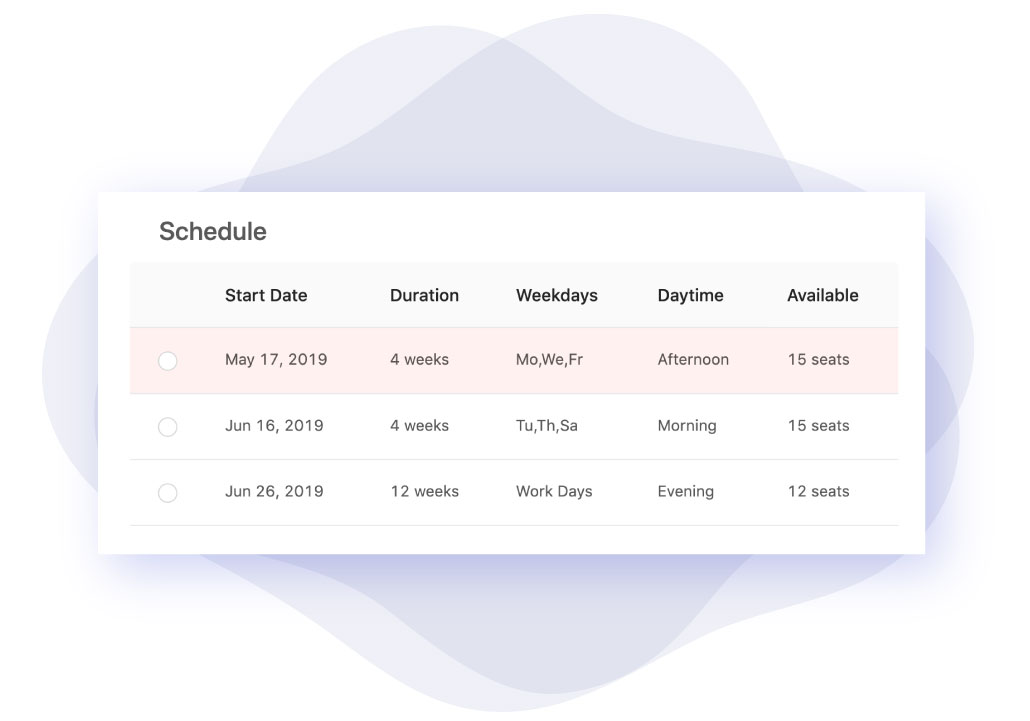
Students can book and join courses by selecting precise dates, thus you will have the opportunity to monitor the group creation process and realize if you need to create more groups or announce discounts to get more students.
How does this work?
All you need to do is simply adding the daytime, weekdays and available seats of your course on the course page and prospective students will have the opportunity to book a course by selecting one of the schedules!
Why is Gallery so important?

Atmosphere matters most when it is about teaching and learning. That is why we have decided to show your school gallery on the course pages as well. So do not forget to update your gallery to attract more people and get more students.
Find out how we worked on creating this functionality here:
Story
- As a Student, I want to search for languages courses by start date
- As a course manager, I want to add a schedule to the course from UI
- As a content manager, I want to remove a schedule
- As a content manager, I want to overwrite location on course
- As a Content Manager, I want to select the location when adding a course
- As a student, I want to choose a specific schedule to submit a request when on the course page
Task
- Modify expo bot results to point to tutor.berlin if forwarded from tutor.berlin campaign
- Add loading on school changes submit
- If the corporate button is added to the school, do not show it on course.am front page
- Show school name in course list in mobile
- Add gallery to courses
- Generate autocompletes from strapi / training centers/courses
- Create course schedules backend
- Make it possible to add free courses, now the price field is required on add courses field
- Add indexation on course schedule update/create/delete
- Add providerId user check-in cloud functions
- Redesign schedule block in course details page
- Add the next start date to the course list
- Add start date validation message to schedule edit
- Create login dialog and add login with Facebook style
- Detect location after one going to search page
- if there is no price, let it show “price is not available”
Bug-fixes
- School images are not sortable
- School and course submit does not work
- One cannot edit school and course when logged in but can when not
- When adding a course it must be saved in strapi so that to show up on the front
- “individual” type is not changed into “group”
- Compare does not work
- School ownership does not work
- Courses filled in strapi do not show up on the website
- Only four course types show up on front whereas there are more than 40 in strapi
- Courses do not take the school’s location
- School/Course submit loading is triggered on validation fail (infinite loop)
- The course does not show up in school page
- School images are not saved after uploading
- “About school” section updates are not saved after submit or disappear in a few seconds
- Courses do not show up on the front
Leave a Comment