The technical world is becoming more and more wanted nowadays, especially after the outbreak of CoronaVirus. Most of us have started to work, attend classes, hold seminars online, etc. That’s when we realize that we mostly have some problems connected with using technology correctly. Besides, sometimes we cannot find what we truly need. That’s why we are here. You already know how to work on the Tutor Platform, besides, you already use some features which the TP provides. After all, there’s something for you to know. We have great news which you do not have the right to miss.
You work in some financial or management fields on the Tutor Platform, don’t you? So, from now on, you can also hold online meetings on this platform. Are you excited? We are excited too. Yes, we have made your work easier in this enormous virtual world. We have allowed you to use the Tutor Platform whenever you need to meet online. We assure you that it’s super easy and effective to work on this platform.
How can you activate your Zoom account on the Tutor Platform?
Firstly, if you already have a Zoom account, that’s great, but if you haven’t activated your Zoom on the Tutor Platform, do not worry. That is not a big problem, and we can fix that part of your virtual life with ease. So, when you are on the Tutor Platform Web page you need to complete some steps, which will lead you to the final activation here. But you need to know that there are some opportunities for you to take.
Let’s imagine that you have already activated your Zoom account by using the “Apps” section on the TP. Now you can see the link in your group. The advantage for you to know is that anyone can activate their Zoom account for a course. In this case, Zoom account will be automatically activated for all the groups in the course. Also, you can activate your Zoom account for a specific group of the course. Then you can be sure that you have activated it by checking whether the Zoom icon is indicated in front of each student’s name.
You can use other apps as well.
As we all know, most people use Zoom to communicate virtually, but many other apps enable us to be in touch with each other virtually. And the other great news is that the Tutor Platform gives the opportunity to use other apps as well, such as “Google Meet”, “LiveBoard” and “Lessonspace.” You have the great opportunity and the full right to choose any of them while communicating virtually and, again, all these on one platform. So, let us tell you what kind of pros and cons these apps have. We aim to make it easier for you to decide which one to choose.
Lesson Space
Let us start from “Lesson Space.” This app allows us to have audio/video conferences, share our screen, join both by web and mobile, control what students see, show some math formulas during the meeting. But however nice an app it is, if you have a large audience, you need to know that this app allows only up to 8 people to join the meeting who can send and receive audio and/or video at one time. If the 9th participant wants to join the meeting he/she can use only the whiteboard and the chatbox but cannot send or receive video and/or audio.
LiveBoard
As for LiveBoard, it has its pros and cons as well. These are real-time drawing, whiteboard sharing, unlimited board space, and Groups. But it has the same limitation connected with the number of participants as only up to 8 people can join a LiveBoard meeting. Besides, the app sometimes crashes when the board opens.
Google Meet
Now let’s talk about “Google Meet” which is also widely used nowadays. “Google Meet” is easy to use and is not that complicated. As for this app, up to 100 participants can join with a 60-minute time limit at no cost. But if your audience is larger, you need to buy any plan needed. You can also share a whiteboard. But you may encounter some difficulties while sending multimedia documents through the app. The app may also switch off an audio or drop someone during group chats consisting of many participants.
Zoom
Finally, let’s come to the Zoom about which we have talked enough above. So, Zoom allows using some innovative features such as polling, white-boarding, and remote control. Screen sharing is available as well. You can record your audio calling. If you use the free trial, you can host meetings up to 100 participants, up to 40 minutes. Also, you may need a fast internet connection not to destroy the whole meeting, because Zoom’s mobile app is not that good as the website.
Now you have lots of knowledge regarding using various apps on the Tutor Platform. You can choose whichever you find more relevant and better to use depending on the audience, meeting type, and so on. Hopefully, our suggestions are good for you and make your work uncomplicated. You are always welcome to our Platform where you can find the best of the best opportunities. So, if you are eager to learn and make the learning more effective, you are always welcome.
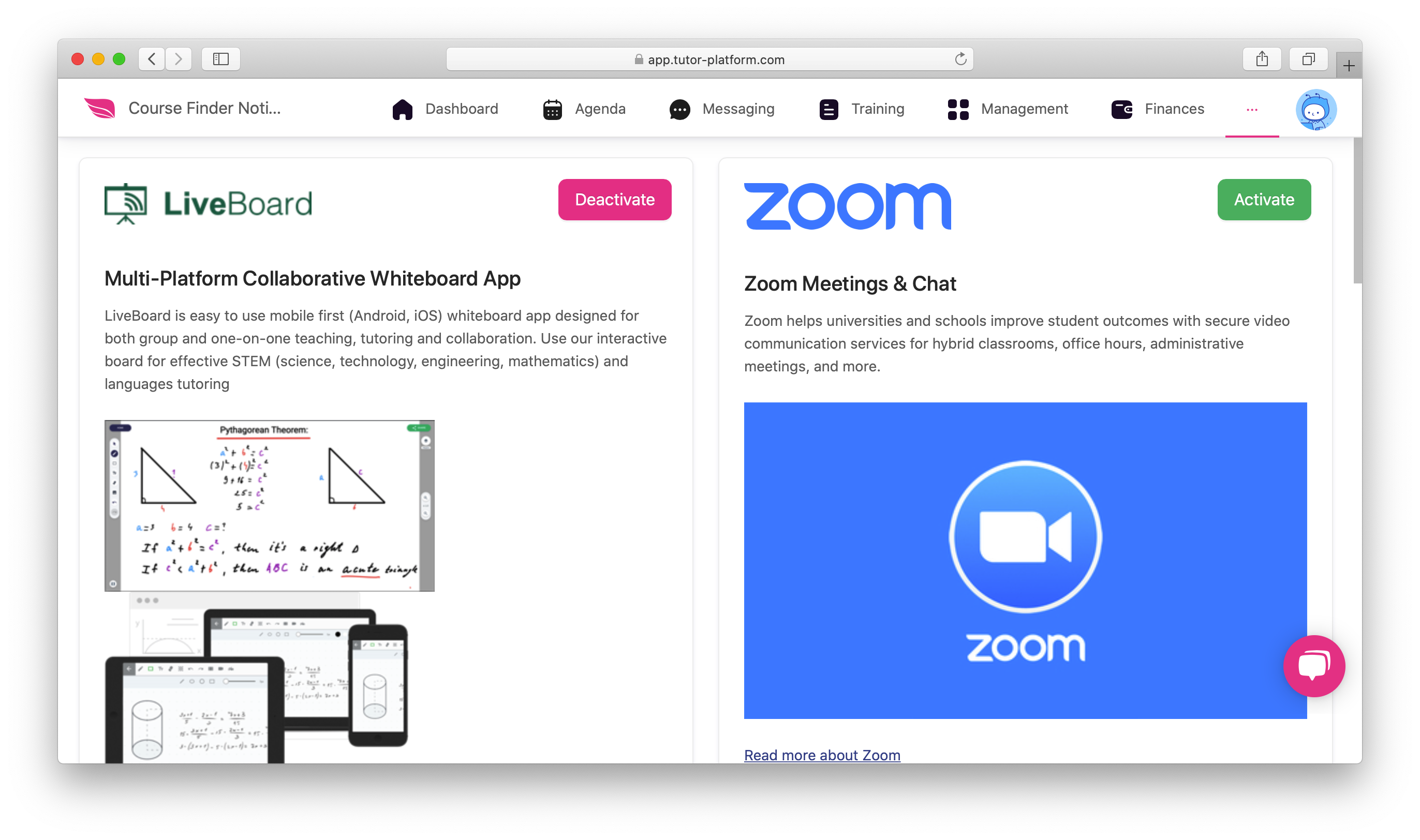
Leave a Comment